UBUNTU 16.04 LTS
Odoo 10 Installation
Please run the script
sudo wget https://raw.githubusercontent.com/VishnuVanneri/Odoo10-Installation-Script/master/Odoo10.sh
sudo nano Odoo10.sh
sudo chmod +x Odoo10.sh
./Odoo10.sh
Which will install the python modules and postgresql.
Clone Odoo 10 or Download Directly from github.

Place the file in any location please give permision to access files.
Eg: home/Pycharm/Odoo10
Install Pycharam
After Installation Open Pycharm and Create new Project

it will look like while adding new project , create a configuration to run odoo10 which will available in right corner

create odoo-server.conf file in odoo directory which you can see in the top image.
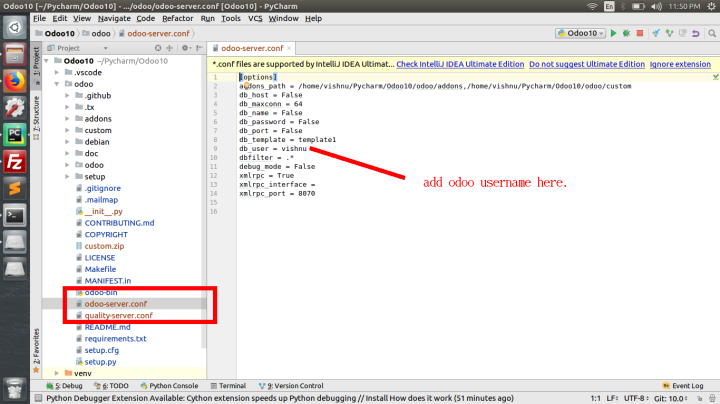
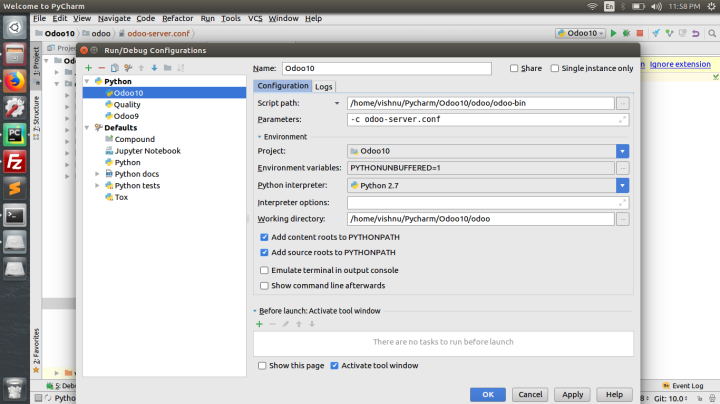
Run the Configuration, Odoo will run on
